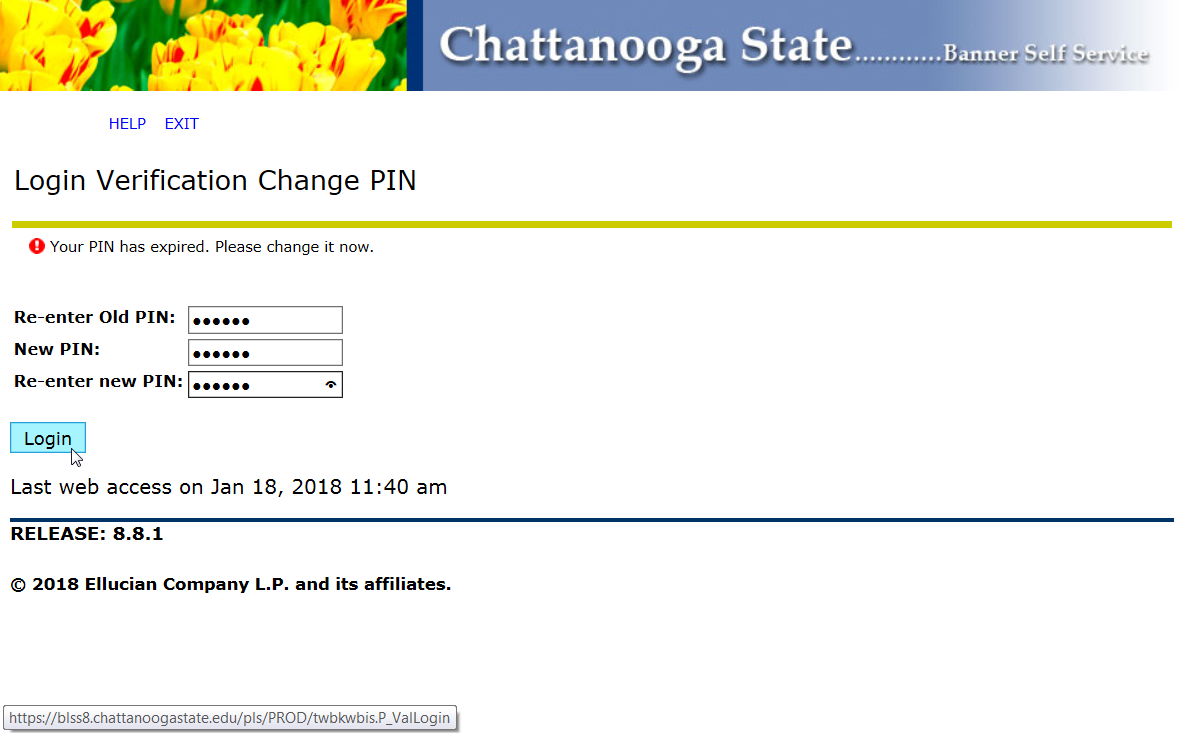How to Log Into TigerWeb Self-Service
1. Click on the TigerWeb Self-Service link.
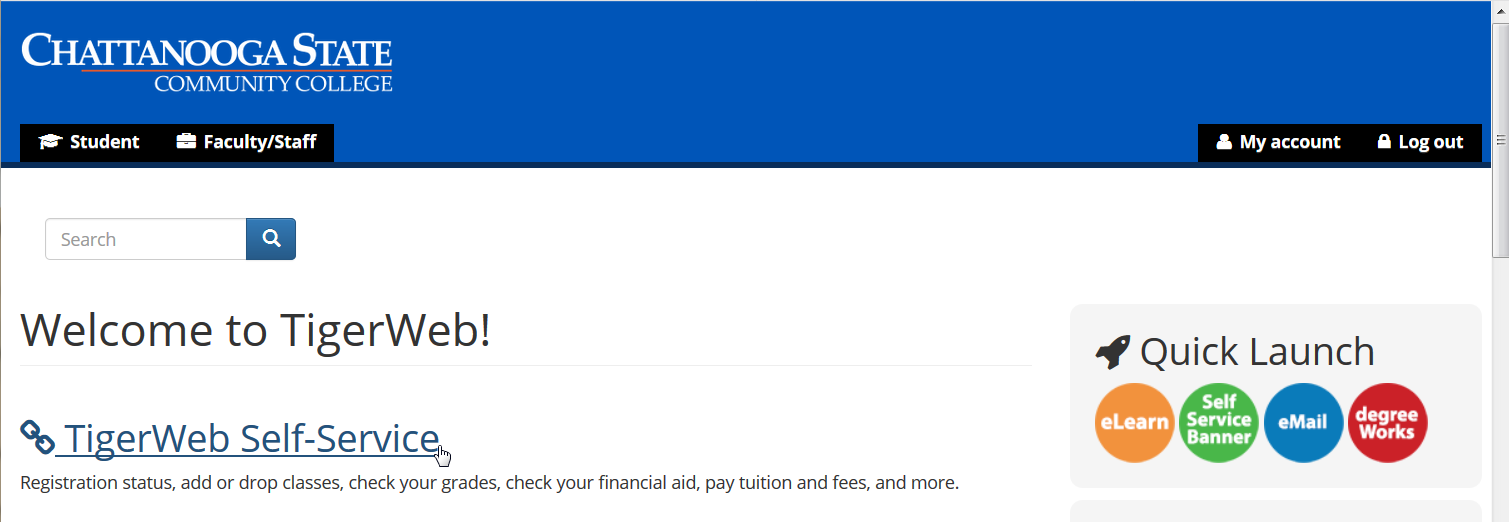
2. Enter Secure Area.
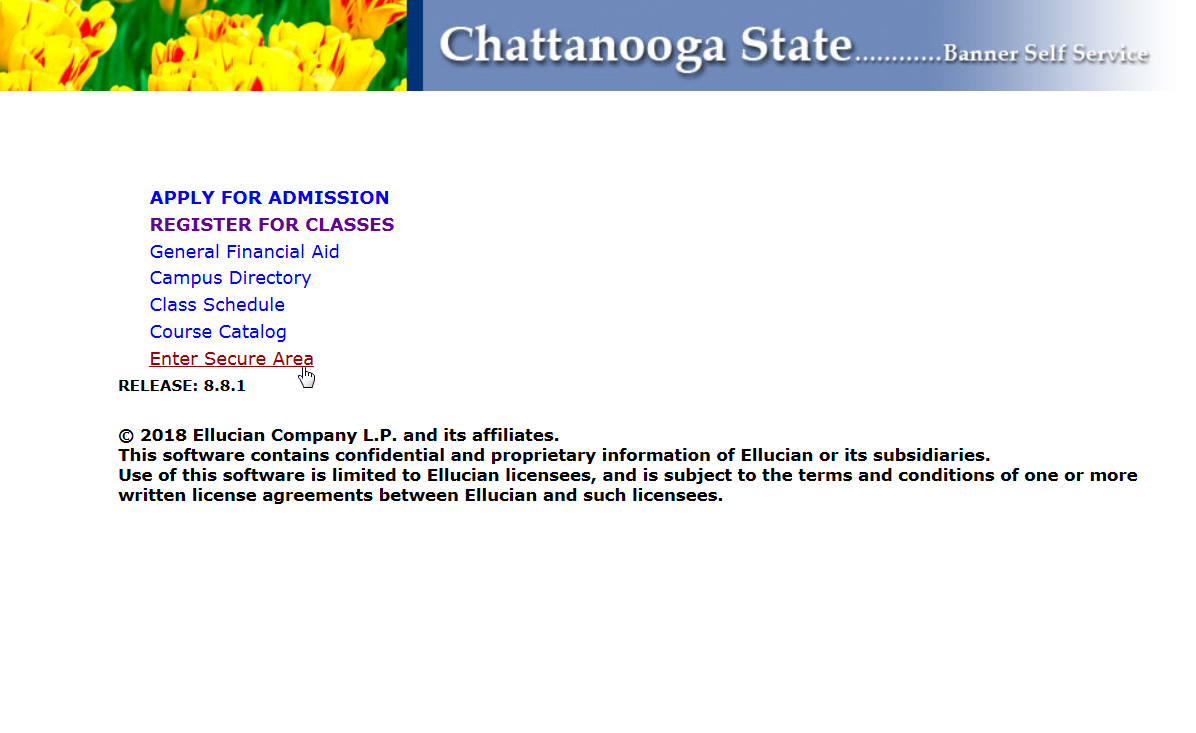
3. Enter your User ID and PIN. The User ID is the A#. The default PIN is the 6-digit birth date (010189 for January 1, 1989).
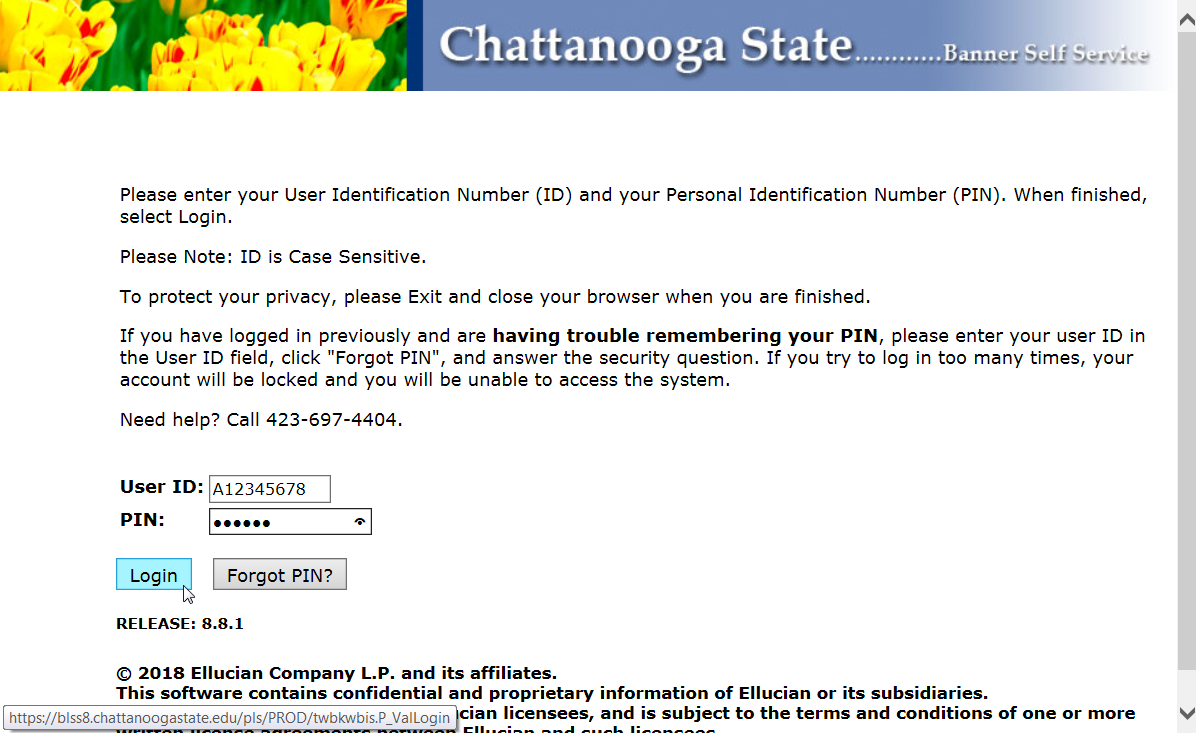
4. Change your PIN if it is required and click "Login"